Introduction
Email is a common method of digital communication that has
completely changed how people communicate with one another. Regardless of their
location or time zone, it enables people to send and receive messages quickly
and easily. There are many different email types, and each with a specific
audience and goal, including personal, business, marketing, and newsletter
emails. One needs an email account with an email provider, like Gmail or Yahoo,
to utilize email. After setting up an account, users can send and
receive emails as well as compose new ones. Snail mail and other conventional
forms of communication have declined in popularity as a result of the growth of
email and other digital instruments for communication. If you’re someone who is
a little unknown about the use of email, its types, and how to use it, so this
blog is for you.
In this post, we’ll look at the various kinds of email, how
to use them, and how email has changed how we interact.
What is email?
What email
is it? And what we used to use before this come into use? Curious about this? So let
me tell you.
The term “email” refers to
digital messages that are sent via computer networks, such as the internet.
Without regard to the recipients’ location or time zone, it enables people to
send and receive messages to one or more recipients. Also, if you’re using a smartphone you need to log in to email first to use google services like YouTube,
google, and other networking, and necessary apps too. There are a lot of uses and
pros, to email.
When it came
into use, it made every work easy whether it is related to business, companies or home,
friends and far living knowns. We can pass our messages or thoughts to them
just by email.
Now let us
know the types of emails that are there in existence, so here we go:-
Types of
email :
There are
several types of email in existence. Some people just made email
accounts to usually log in to apps and use and other side people use
email as a source of communication, deliver messages, and many more.
1). Personal email:-
Personal
emails are used to communicate with friends, relatives, and acquaintances on an
individual basis. The writing style is typically informal and conversational.
Personal emails can range from short notes to lengthy correspondences detailing
personal issues, developments, or events.
2). Business
mail :
Business
emails are used to communicate with clients, employees, partners, and other enterprises.
They are formal, expert, and typically adhere to a set format. Introductions,
follow-ups, proposals, invoicing, and agreements are all examples of business
emails.
3). Marketing
emails-
Businesses
use marketing emails to advertise their goods or services to prospective
clients. These emails, which might include newsletters, promotional emails, and
information on new goods or services, are often sent to a large number of
recipients on an email list.
4). Transactional
emails:
A customer and a business use transactional
emails to confirm transactions. These emails may contain order tracking
information, shipment alerts, and transaction confirmations.
5). Email
newsletters:
Email newsletters are used to provide
subscribers regular updates, news, or information. These emails might also
contain articles, blog postings, or other pertinent material.
How to
use a Gmail account in 2023?
In this
section of the blog, we’ll discuss how to make a Gmail account on your device (smartphone and PC) and how to use these accounts. So let us start with the
basic talks about it. So generally it is not mandatory to have a computer or
laptop to make a Gmail account, we can make it through mobile phones too. Both the
procedures are quite similar and not hectic to do.
How to create a Gmail account?
The
following are the methods to do so on a smartphone and the same is on Computer Or
laptop too. So here we start:-
1)
. Activate
the Gmail app on your smartphone. The app is available for free download from
the Apple App Store or Google Play Store if you don’t already have it.
2)
Click
or tap “Add another account” or “Create Account” (if you already have a Gmail
account on your phone).
3)
Your
first and last names should be entered in the spaces given.
4)
Decide
on a username. Your Gmail account will be connected to this email address.
5)
Establish
a password. For security, your password needs to be at least 8 characters long
and contain a combination of letters, numbers, and symbols.
6)
To validate your password,
enter it one more.
7)
Specify
your gender and birthdate.
8)
Optional:
Include Enter a recovery email and phone number if you want to be able to
access your account in case you forget your login information.
9)
Accept
Google’s terms of service and privacy statement.
10)
“Create
Account” should be tapped.
you have now
set up a Gmail account. You can access Google services, send and receive
emails, and more using this account.
How to
e-mail in Gmail?
In this, we’ll get to know how to e-mail basically, whether it is by phone Or on a computer, the procedures are the same.
1)
So
firstly, you need to open the app named Gmail on your mobile, laptop, or
computer (from whichever you want to)
2) On the right down, there is an option named compose, you’ve to choose that to
start writing an email.
3)
Then
you can write the message you want to, and add recipients by adding their email
id.
4)
You
can add documents and photos from your drive and gallery too in your email.
5)
Then
after writing your email, click on the sent option at the bottom of the email.
And that’s how you can write down your email.
Also, if you want to deliver some sort of information or announcement you
can add more than one recipient at the same time.
Email is a
flexible instrument for communication that may be used both personally and
professionally. There are various email types, each with a distinct function
and structure. It can be beneficial for both individuals and corporations to
have a better understanding of the various email kinds and ways of write-ups.


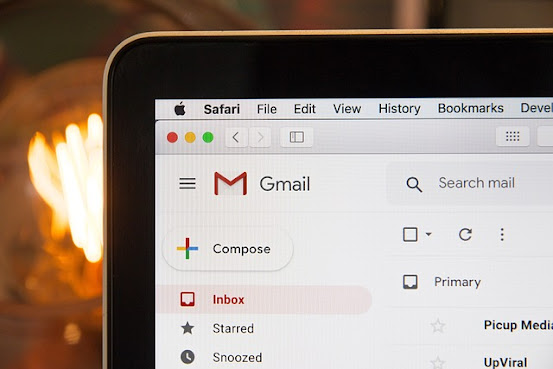


0 Comments