Making videos and photos has become an essential part of Or lives. Posting things on social media too. Sometimes we need tools for photo editing and sometimes for video editing. But converting video to MP3 is something which seems hectic from listening, Right?
Converting a YouTube video to an MP3 file has become a
common need among internet users. People often want to save the audio from a
video to listen to later without having to watch the video. Fortunately, there
are many ways to convert YouTube videos to MP3 files, and in this article,
we’ll go over some of the most effective methods :
-Online Conversion Tools-
One of the easiest ways to convert a YouTube video to an MP3
file is to use an online conversion tool. These tools allow you to simply paste
the URL of the YouTube video into a conversion website, and the site will
convert the video to an MP3 file that you can download. Some of the most
popular online conversion tools are:
1).YTMP3
YTMP3 is a free online conversion tool that allows you to convert YouTube
videos to MP3 files. To use YTMP3, simply copy the URL of the YouTube video you
want to convert, paste it into the YTMP3 website, and click “Convert.” Once the
conversion is complete, you can download the MP3 file to your computer.
2). Convertio
Convertio is another popular online conversion tool. This supports YouTube
video to MP3 conversion. With Convertio, you can upload videos from your
computer or paste the URL of a YouTube video. The site also supports batch
conversion, which means you can convert multiple videos at once.
3). Online Video Converter
Online Video Converter is a free online conversion tool that
supports YouTube video to MP3 conversion. It is easy to use and supports a wide
range of video formats. It can convert YouTube videos and movies into pdf for free.
To use Online Video Converter, simply paste the URL of the YouTube video you
want to convert, select the MP3 format, and click “Start.”
-Desktop Software
If you prefer not to use online conversion tools, then there
are also desktop software options that can convert YouTube videos to MP3 files.
Some of the most popular software options include:
1). Any Video Converter
Any Video Converter is a popular video conversion software
that allows users to convert video files from one format to another. It
supports a wide range of video formats, including MP4, AVI, WMV, MOV, and more.
The software also has editing features that allow users to trim, crop, and add
effects to their videos. Additionally, Any Video Converter can download videos
from popular websites such as YouTube and Vimeo. It is available for both
Windows and Mac operating systems.
2). Freemake Video Converter
Freemake Video Converter is another popular desktop software
that supports YouTube video to MP3 conversion. The software is free to download
and use, and it supports a wide range of video formats. With Freemake Video
Converter, you can also edit videos, cut video clips, and add subtitles.
-Browser Extensions
If you use the Google Chrome browser, you can also use
browser extensions to convert YouTube videos to MP3 files. Some of the most
popular browser extensions include:
1).YouTube MP3
YouTube MP3 is a free Chrome extension that allows you to
convert YouTube videos to MP3 files. To use the extension, simply install it in
your browser, go to a YouTube video, and click the YouTube MP3 button. The
extension will convert the video to an MP3 file, which you can then download.
2). Video Downloader Plus
Video Downloader Plus is another popular Chrome extension
that supports YouTube video to MP3 conversion. With Video Downloader Plus, you
can also download videos from other sites like Facebook and Vimeo. The
extension is easy to use and supports a wide range of video formats.
The extension supports various video formats, including MP4,
AVI, and FLV, and also has a feature to download only the audio from the video.
Video Downloader Plus is available for Google Chrome and Mozilla Firefox
browsers.
-Mobile Apps
A lot of people aren’t comfortable using a desktop, can’t use
it, or use mobile phones more. So for those editing from mobile is a good option. If
you prefer to convert YouTube videos to MP3 files on your mobile device, many mobile apps can. Some of the most popular apps include:
1).VidMate
VidMate is a free Android app that allows you to download YouTube videos and
convert them to MP3 files. With VidMate, you can also download videos from
other sites like Facebook and Twitter. It’s a quick and easy-to-download app for
people who want to download songs, videos, and other things from various sites in an easy
manner.
2).MyMP3
MyMP3 is a mobile app that allows you to convert YouTube
videos to MP3 files. The app is available for iOS and Android devices and is
easy to use. To convert a video, simply paste the URL into the app, select the
quality and format you want, and click convert. MyMP3 supports a wide range of
video formats and allows you to download and convert videos in batches. The app
also includes a built-in music player, so you can listen to your converted
files directly within the app. MyMP3 is a convenient option for those who want
to convert YouTube videos to MP3 files on their mobile devices.
3).TubeMate
TubeMate is a popular video downloader app for Android
devices. It allows users to download videos from various websites, including
YouTube, Facebook, and Vimeo, in various formats and qualities. TubeMate
supports multiple video resolutions, including 4K and Full HD, and can also
download audio files in various formats, including MP3 and AAC.
The app has a
user-friendly interface and also allows users to pause, resume, or cancel
downloads. Additionally, TubeMate has a built-in video player, allowing users
to watch their downloaded videos directly within the app.
4). Documents by Readdle
Documents by Readdle is a free iOS app that allows you to
download YouTube videos and convert them to MP3 files. With Documents by
Readdle, you can also download videos from other sites like Facebook and Vimeo.
The app is easy to use and supports a wide range of video formats. This
application allows you to access and manage all your files in a conventional
place. Readdle Documents helps to open and view any type of document, including
iWork, MS Office, music, and PDFs on iPhone and iPad.
-Command-Line Tools
For more advanced users, there are also command-line tools
that can convert YouTube videos to MP3 files. Command-line tools are programs
that allow users to interact with a computer system through text-based commands
entered into a terminal or command-line interface. These tools require a bit of technical
know-how, but they can be powerful and efficient. Some popular command-line
tools include:
1).YouTube-dl
Youtube-dl is a free, open-source command-line tool that allows you to download
videos from YouTube and 1000 other video hosting videos. With youtube-dl, you
can also convert videos to MP3 files, and it supports a wide range of video
formats. It’s written in python. Users can download videos in various formats,
including MP4, MKV, and FLV. The program is free and open-source and runs on
Windows, macOS, and Linux. YouTube-dl can also extract audio from videos,
download entire playlists or channels, and support subtitles. It is a powerful
tool for users who want to watch videos offline or store them for future use
2). ffmpeg
FFMPEG stands for Fast Forward Moving Picture Experts Group.
Ffmpeg is a leading multimedia framework that can decode and encode, transcode, mux
and demux, and more. ffmpeg is a free,
open-source command-line tool that allows you to convert video and audio files.
With FFmpeg, you can convert YouTube videos to MP3 files, as well as a wide
range of other video and audio formats. The tool is available for Windows, Mac,
and Linux.
Converting a YouTube video to an MP3 file has become a
common need, and there are many tools available to help you do so. Online
conversion tools are easy to use and don’t require any software installation,
while desktop software and browser extensions offer more features and
customization options. Mobile apps allow you to convert videos on the go, while
command-line tools are more advanced and powerful. With so many options
available, you’re sure to find a tool that meets your needs.



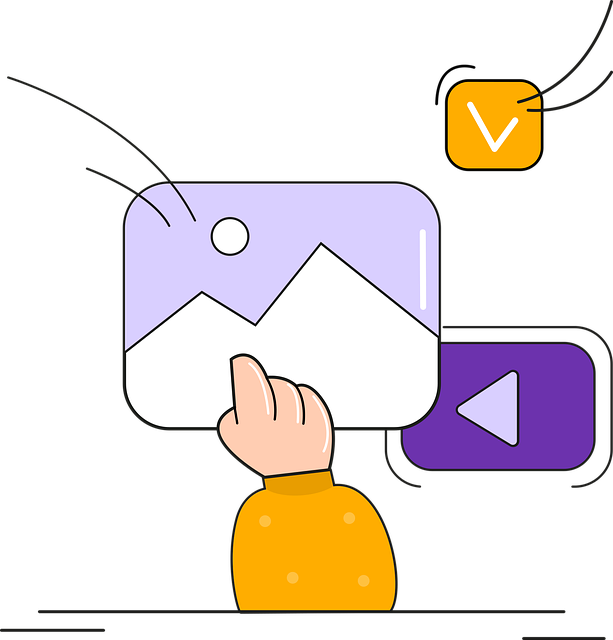


0 Comments