So hello guys today we are sharing with you how to solve the common issues that are faced by the developer at one time in his coding life. There is a complete solution for giving you how to solve this 'failed processing manifest error' in android studio. And there is a very simple solution given to you.
After using this solution method you can quickly solve this issue of failed processing manifest file error after changing the app launcher icon. is a straightforward solution given below?
This is a very common issue and its solution is very simple to solve.
ERROR:- FAILED PROCESSING MANIFEST
SOLUTION:- The solution is very simple just copy your minimap icon and paste in the drawable folder.
After, In manifest file remove the 'minimap' icon path and just add the drawable icon path.
This is very simple solution for solving this error are facing after changing the launcher icon. So you can easily solve this problem.
So there if any problem is facing then comment below


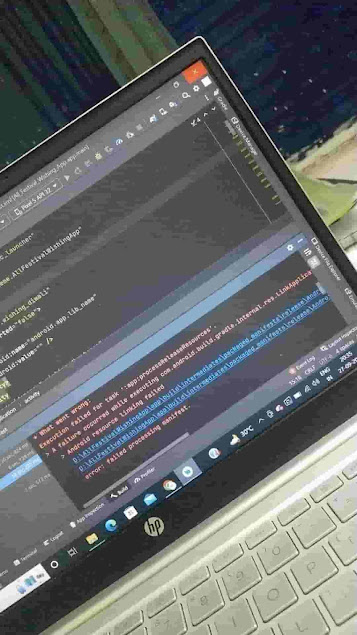

0 Comments