Hi guys, Pinterest is a big image sharing platform and there are most of the people are sharing images. and then if you want to delete the Pinterest account permanently. and there are the very simple steps that you can follow and then you can easily close your account permanently
So Lets Gets Started
So Lets Gets Started
- Log in to Pinterest
- Click your name at the top of Pinterest
- On your profile, go to the gear icon then settings
- Click Deactivate Account at the bottom of Account Basics
- Click Permanently close my account at the bottom of the options
- Confirm that you want to close your account
- In the confirmation, email click Yes, the close account to confirm the closure.
- A permanently close account means that you won’t be able to get your Pins or boards back.
Follow these steps and then you can easily delete your interest account permanently
Thanks for reading




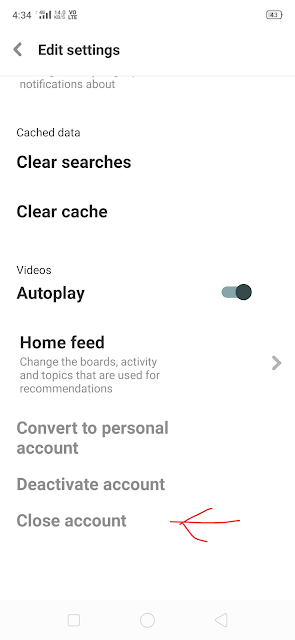

0 Comments